Tab 3 Edit Modify Saved Media
Tab 3 is used to play a media file or link a single time or to test it prior
to saving. To test a link, select the appropriate media type and enter the link
to the media file or link. If you are going to enter a local media file or
playlist use the Browse Button to display a dialog window you can use to browser
for the file, when selected the system will populate the link information with
the proper folder and filename. Press the Play Button to test in order to
validate that you have selected the correct options to play the link in the Media Player Tab. When you have completed testing the link you can press the Save Button to
bring up the Media Link Save Window to save it to your local database for future use.
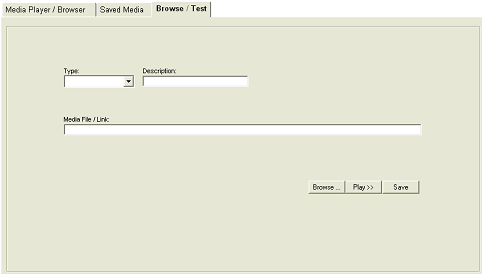 See Also:
Tab 1
Tab 2
See Also:
Tab 1
Tab 2
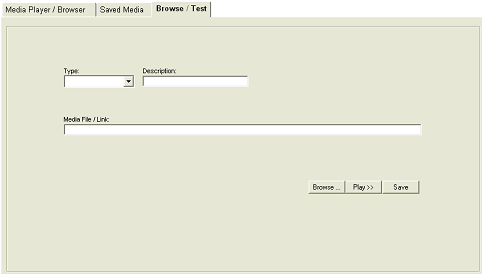 See Also:
Tab 1
Tab 2
See Also:
Tab 1
Tab 2