Tab 2 Saved Media
Tab 2 displays a list of entries that you have saved to your local database.
Here you can maintain the list by adding new entries, modifying or deleting
existing entries entries. You can also add a new entry from Tab 3.
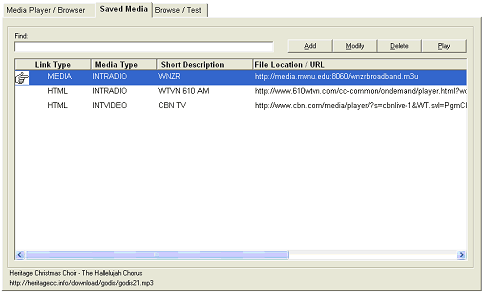 Click the Play button to play the link in Tab 1. Alternately you can double click on the selected item to begin playing the
link.
Click the Add button to add a new item to open the Media Edit Window.
Click the Modify button to open the Edit Window to update the entry..
Click the Delete button to remove the selected item from the list of saved
items.
See Also:
Tab 1
Tab 3
Click the Play button to play the link in Tab 1. Alternately you can double click on the selected item to begin playing the
link.
Click the Add button to add a new item to open the Media Edit Window.
Click the Modify button to open the Edit Window to update the entry..
Click the Delete button to remove the selected item from the list of saved
items.
See Also:
Tab 1
Tab 3
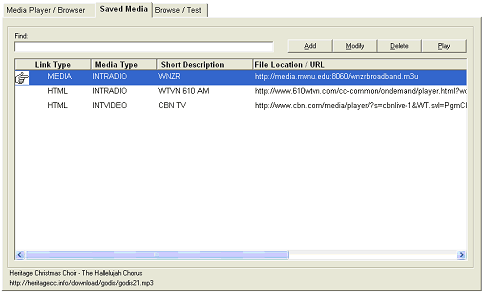 Click the Play button to play the link in Tab 1. Alternately you can double click on the selected item to begin playing the
link.
Click the Add button to add a new item to open the Media Edit Window.
Click the Modify button to open the Edit Window to update the entry..
Click the Delete button to remove the selected item from the list of saved
items.
See Also:
Tab 1
Tab 3
Click the Play button to play the link in Tab 1. Alternately you can double click on the selected item to begin playing the
link.
Click the Add button to add a new item to open the Media Edit Window.
Click the Modify button to open the Edit Window to update the entry..
Click the Delete button to remove the selected item from the list of saved
items.
See Also:
Tab 1
Tab 3