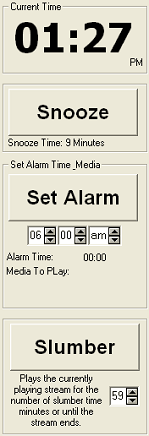
The current time is displayed using a 12 Hour Format
The Snooze Button will stop playing the alarm media being played and reset the alarm for the snooze time defined in your preferences. The default snooze time is 9 minutes.
To set the alarm click the spinner controls for either of the hour, minute and am/pm settings, then press the Set Alarm button. The media for the alarm will be set to the currently playing media source.
The Slumber Button will turn off whatever media is currently playing at the end of the slumber time minutes as defined in your preferences. The default slumber time is 59 minutes.