Table Maintenance
All code table maintenance behaves the same. A drop down list of all tables
that are maintained appears at the top. When a table is selected all of the
entries in the table are displayed. To edit the Media Type of Internet Radio Stream
for example, you can double click on the item to display the details for
editing. You can optionally click the Modify button appear at the bottom of the
screen. Entries are added and deleted by clicking the appropriate buttons. There is
also a typematic area that searches for the item you are looking for as you
begin keying it in. The data can also be sorted by clicking in the column title
area. This behavior is consistent throughout most parts of IRadioAlarmę.
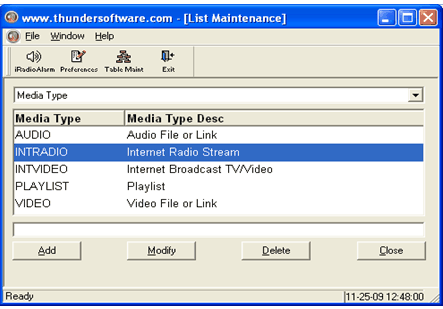 Its important to remember that IRadioAlarmę was built upon state of the art
relational database technology. What relational means is that certain data in one
table is dependent on data contained in another table. As an example only the
key value of INTRADIO is contained in the individual table, for reporting or
display purposes the individual table is joined to the media type table. In other
words to display the description a dependent relationship exists.
The dependencies are crucial to maintain database integrity. The database has
built in database integrity to enforce the relationships, so that if you
attempt to delete the media type of INTRADIO and a Media Link exists with that media
type defined, the database will prevent you from deleting it.
Its important to remember that IRadioAlarmę was built upon state of the art
relational database technology. What relational means is that certain data in one
table is dependent on data contained in another table. As an example only the
key value of INTRADIO is contained in the individual table, for reporting or
display purposes the individual table is joined to the media type table. In other
words to display the description a dependent relationship exists.
The dependencies are crucial to maintain database integrity. The database has
built in database integrity to enforce the relationships, so that if you
attempt to delete the media type of INTRADIO and a Media Link exists with that media
type defined, the database will prevent you from deleting it.
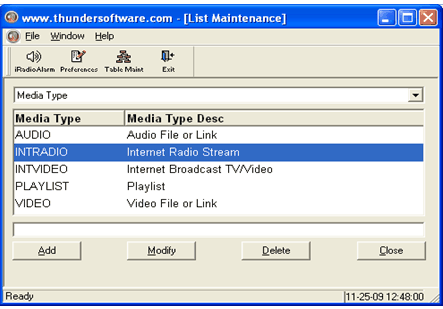 Its important to remember that IRadioAlarmę was built upon state of the art
relational database technology. What relational means is that certain data in one
table is dependent on data contained in another table. As an example only the
key value of INTRADIO is contained in the individual table, for reporting or
display purposes the individual table is joined to the media type table. In other
words to display the description a dependent relationship exists.
The dependencies are crucial to maintain database integrity. The database has
built in database integrity to enforce the relationships, so that if you
attempt to delete the media type of INTRADIO and a Media Link exists with that media
type defined, the database will prevent you from deleting it.
Its important to remember that IRadioAlarmę was built upon state of the art
relational database technology. What relational means is that certain data in one
table is dependent on data contained in another table. As an example only the
key value of INTRADIO is contained in the individual table, for reporting or
display purposes the individual table is joined to the media type table. In other
words to display the description a dependent relationship exists.
The dependencies are crucial to maintain database integrity. The database has
built in database integrity to enforce the relationships, so that if you
attempt to delete the media type of INTRADIO and a Media Link exists with that media
type defined, the database will prevent you from deleting it.