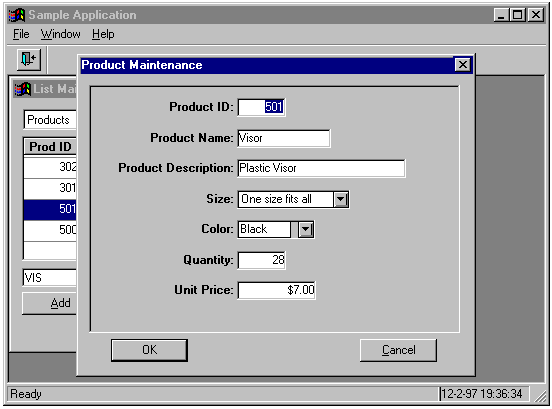List Maintenance
Security - Main Topic
Most applications will have some sort of interface to maintain lists or code
tables. Data in the code tables is used throughout the application via drop down
selection lists, reports, etc. The List Maintenance menu item opens a window
containing a drop down list of all of the available code tables.
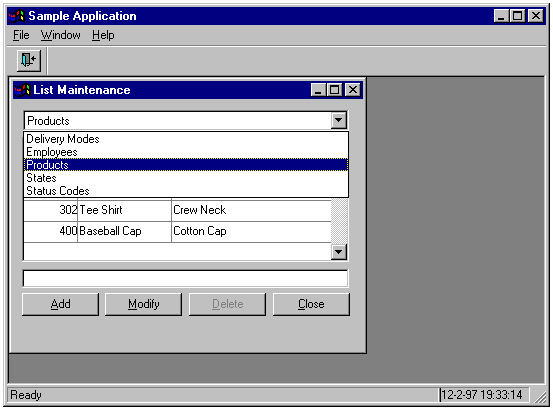 When a table name is selected the window is populated with the data from the
corresponding table. The interface to all of the tables performs similar
functions. For instance clicking on a column title will sort the data by the column,
clicking the column again will sort the data by the column in the reverse order.
The window contains an edit control that a client can use to type the first
few characters of an item which will automatically scroll the data to the row
containing the record. Once a row is highlighted the client has the option of
Adding, Modifying or Deleting a row. Rows are deleted from this screen.
When a table name is selected the window is populated with the data from the
corresponding table. The interface to all of the tables performs similar
functions. For instance clicking on a column title will sort the data by the column,
clicking the column again will sort the data by the column in the reverse order.
The window contains an edit control that a client can use to type the first
few characters of an item which will automatically scroll the data to the row
containing the record. Once a row is highlighted the client has the option of
Adding, Modifying or Deleting a row. Rows are deleted from this screen.
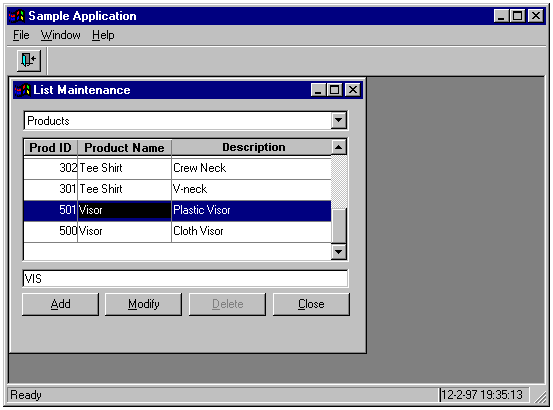 Pressing Add or Modify opens the edit window for the table so that the
individual record can be modified or a new record can be added.
Pressing Add or Modify opens the edit window for the table so that the
individual record can be modified or a new record can be added.
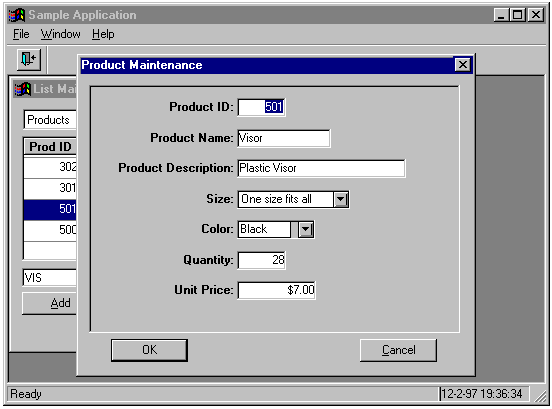
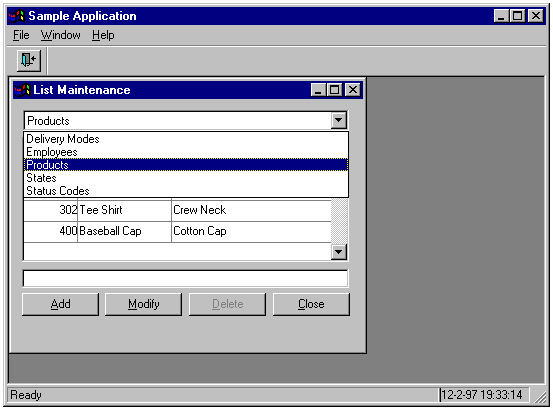 When a table name is selected the window is populated with the data from the
corresponding table. The interface to all of the tables performs similar
functions. For instance clicking on a column title will sort the data by the column,
clicking the column again will sort the data by the column in the reverse order.
The window contains an edit control that a client can use to type the first
few characters of an item which will automatically scroll the data to the row
containing the record. Once a row is highlighted the client has the option of
Adding, Modifying or Deleting a row. Rows are deleted from this screen.
When a table name is selected the window is populated with the data from the
corresponding table. The interface to all of the tables performs similar
functions. For instance clicking on a column title will sort the data by the column,
clicking the column again will sort the data by the column in the reverse order.
The window contains an edit control that a client can use to type the first
few characters of an item which will automatically scroll the data to the row
containing the record. Once a row is highlighted the client has the option of
Adding, Modifying or Deleting a row. Rows are deleted from this screen.
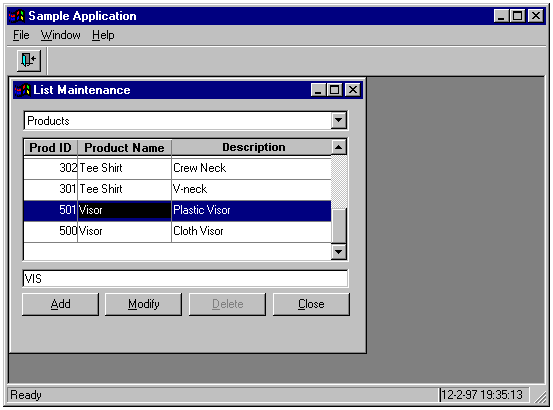 Pressing Add or Modify opens the edit window for the table so that the
individual record can be modified or a new record can be added.
Pressing Add or Modify opens the edit window for the table so that the
individual record can be modified or a new record can be added.