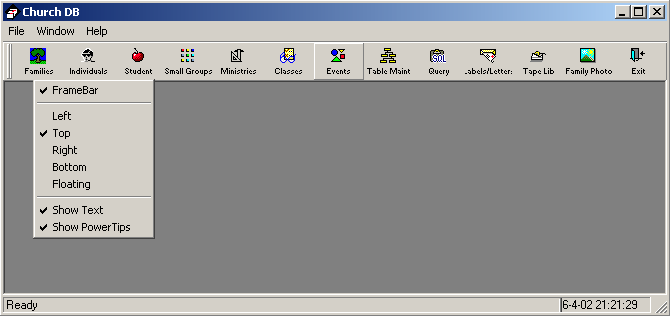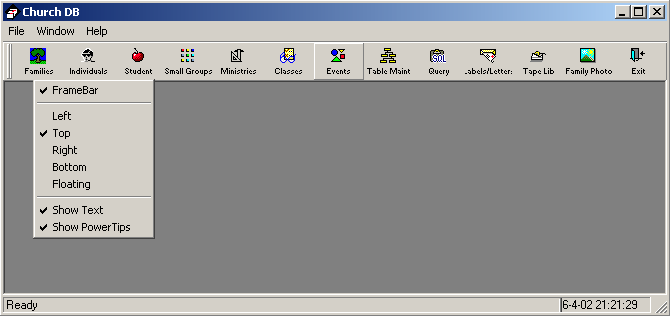Welcome
Welcome to the Church Database Application. It has been designed with
flexibility in mind in the hopes of handling most functions necessary to maintain
membership and visitor registries. It has modules for maintaining both family and family member information , along with information on each individual for tracking classes , events , ministry and small group participation, student information, comments , along with giving information and a module to track members spiritual shape , which is an acronym that stands for Spritual Gifting, Heart (passion), Ability, Personality and Experience.
Among other features the application provides churches with the ability to
produce membership directories, visitor letters and filtering capabilities to provide
label and letter production and a tape library section used to produce cassette tape labels.
Flexibility is provided by allowing users to maintenance code tables through
the Table Maintenance module.
If you are familiar with SQL (structured query language) you can write your
own queries against the database using the FreeForm Query module. A few sample queries are included to get you started.
ChurchDB is designed to run on the Microsoft Windows© platforms and follows
standard Microsoft Windows© designs to maintain a standard look and feel for all
of the applications you run on your personal computer. For instance when you
see a button with one of the letters underlined, you can automatically click the
button by using the shortcut key, holding the <ALT> key down and then pressing
the underlined letter on your keyboard. Double click selection, drag and drop
functionality and column title sorting are standard. Automatic layout and
resizing of ChurchDB window modules is provided to allow comfortable viewing at
whatever resolution you have your computer set to. Understand that the minimum
resolution recommended is 800 x 600 pixels.
Toolbar customization is possible by right-clicking on any menubar or
selecting Customize ToolBars from the Window menu item. You can select the location you
want the buttons to appear or specify that the buttons float on top of the
window. The FrameBar (the buttons that first appears at the top) or SheetBar (the
buttons that may appear on the side as in the freeform query window) should for the most part be left alone because that determines
whether the toolbar should be visible at all. If you should accidentally choose to
not display the toolbar and want it to be visible again click the Customize
Toolbar item under the Window menu. Another options is to choose not to show the
text on the buttons, you might do this once you become familiar enough with
ChurchDB to provide some additional real estate on the screen.